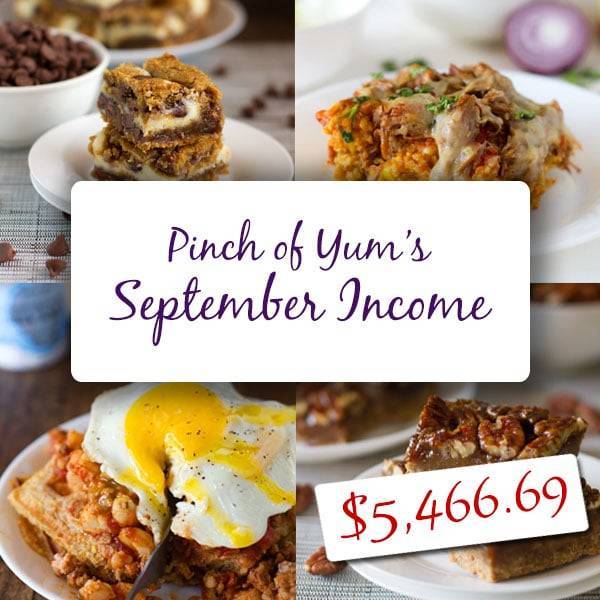Hiya! Bjork here.
I’m checking in for the monthly Pinch of Yum income report.
Just over a year ago Lindsay and I decided to start tracking the income that came from this blog. Our hope is that these posts are inspirational and educational.
Inspirational in that you can see that’s it’s possible to create an income from a food blog (not always easy, but possible).
Educational in that you can see exactly how we’re doing it.
Here are the numbers for September:
The Breakdown:
- BlogHer – $1,489.54
- Freelance Food Photography – $1,200
- Bluehost – $910
- Tasty Food Photography – $700.5
- Google AdSense – $492.30
- Thesis Theme – $315.81
- VigLink – $279
- BuySell Ads – $54.41
- Elegant Themes – $19.50
- Amazon – $5.63
Income As Percentages
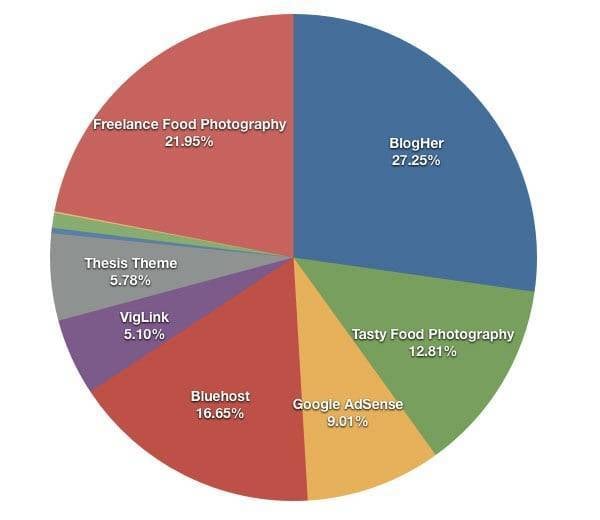
Income Notes:
You’ll notice that this month, Freelance Food Photography is #2 on the income list. This type of work happens when clients contact Lindsay by sending an email asking her to take some food photos for their project/product. It’s a great way to make extra money, and it’s also a lot of work.
Traffic
Here are the screenshots of the Pinch of Yum Google Analytics for the month of August.
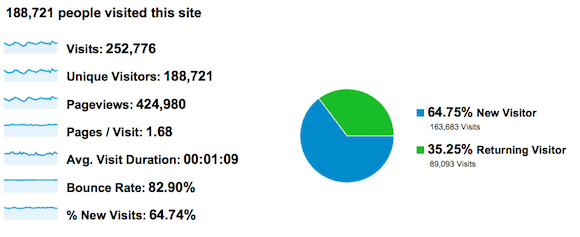
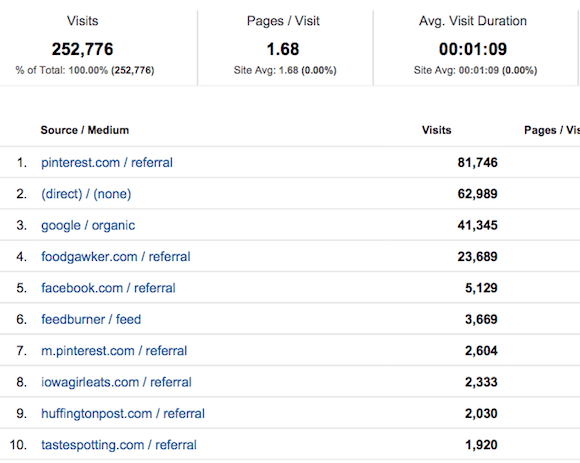
Traffic Notes:
A big thank you needs to go out to Iowa Girl Eats for sending 2,300+ visitors to Pinch of Yum last month. Thanks Kristin!
Tips and Takeaways
Pinterest Tracking
Awhile back we tested out having text in photos (see example below).

We wanted to see if having text in a photo would make it more “pinnable”.
It was really hard to test the effectiveness of this though, because all that we could see was the total amount of pins that a post would get. It wasn’t possible to see how many pins an image was getting.
Guess what? A simple little URL came to the rescue:
This URL is a Pinterest tool you can use to see what images from your website are being pinned.
Copy the URL above and replace pinchofyum.com with your own domain name. Paste this URL into your browser and it will take you to a page that contains a chronological list of all of your blog’s pinned images!
Here’s how I used this URL to do research: a day or so after a post went live, I would go to the URL above and browse through the images to see which ones were pinned most frequently.
We found that the non-text images were being pinned just as much as the text images, leaving us to believe that the work that goes into adding the text to the image wasn’t quite with the trouble it took to create them.
Website Tracking
I have good news for you – chances are that people are talking about you online.
The news gets even better – I’m guessing that they’re saying good things about you.
It gets better yet – Google has a handy tool that will email you anytime you’re mentioned online.
It’s called Google Alerts. It’s really simple and really powerful.
You enter in the term that you want Google to search the web for and then pick how often you want Google to notify you when results are found.
Here’s an example of one of the Google Alerts that I have setup:
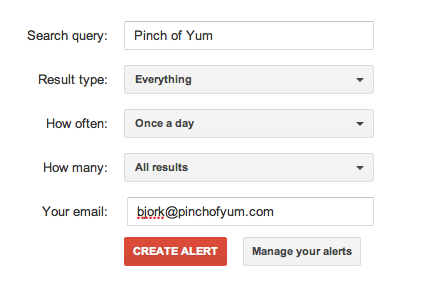
You might be asking: “So what should I do when I get an alert from Google?”
Good question, my friend.
It depends.
If the Google Alert shows that you were mentioned in a blog post, you can stop by and leave a comment for that person and say “Thanks for the link!”
If the Google Alert shows that you were mentioned on some type of news site you can use that article as content for Facebook or Twitter. This recently happened with Pinch of Yum when I received a Google Alert that one of Lindsay’s recipes was featured in on the Huffington Post. I was able to grab that link and post it Facebook. #proudhusband
Lastly, you can use it as a way to stay tuned to what’s happening online with your primary area of interest or focus. Let’s say you are building a blog that focuses on the Paleo Diet. You could enter a Google Alert for “Paleo Diet News” or something similar. For instance, I have a Google Alert setup for “Food Blog Income”, because it’s an area that I’m interested in.
Big News, Coming Soon
I’m really excited to announce something food blog related in next month’s income report. It’s not ready to be released to the world quite yet, but I’m really pumped about it.
Be sure to check back in the first week of November to get the complete scoop!
As always, thanks for reading! We really appreciate it.
P.S. If you’re interested in learning more about some of the ways that you can monetize a food blog, we encourage you to download this free ebook, “16 Ways to Monetize Your Food Blog,” from our sister site, Food Blogger Pro!

The post September Income Report – $5,466.69 appeared first on Pinch of Yum.